Zotapay
- Home
- >
- Zotapay
ACTIVATE YOUR LIVE TRADING ACCOUNT WITH ZOTAPAY
Enjoy instant deposits with ZotaPay. There are various funding options, and all deposits are commission-free.
The benefits of using ZotaPay:
- Make instant deposits with ZotaPay.
- All deposits are commission-free.
- Using ZotaPay is easy!
- Safe and secure payments.
There are three ways to deposit with ZotaPay. Choose which option you want to know more about from the menu below:
How to deposit with ZOTAPAY
(using p2c)
STEP 1
1
Log in to your CMTrading account, click on Deposit and select ZotaPay.
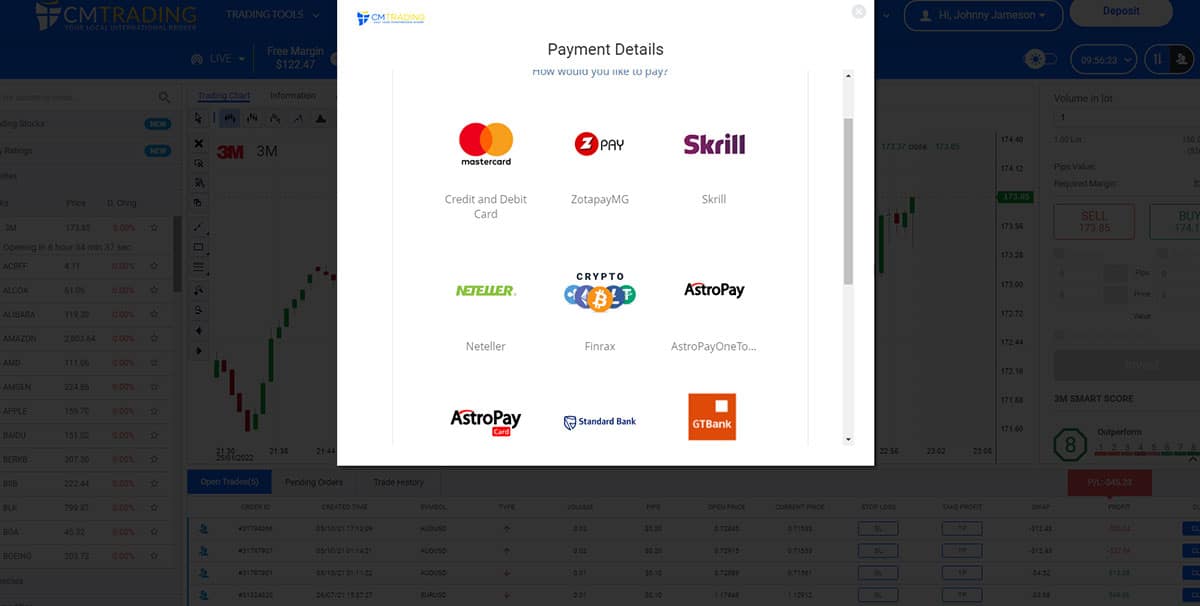
STEP 2
2
Confirm your details
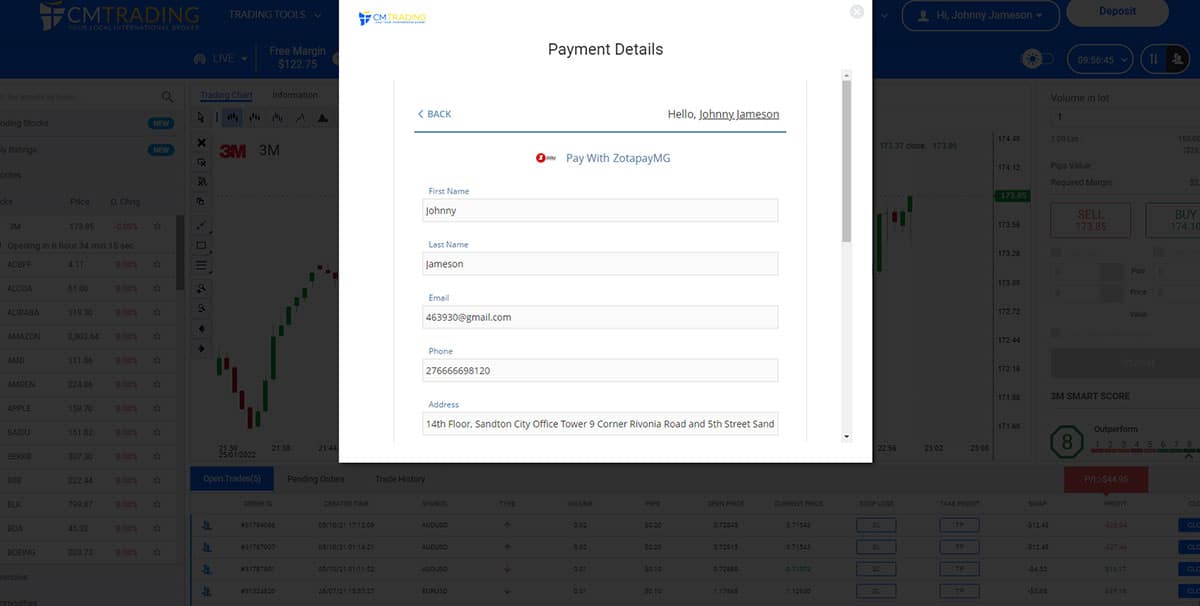
STEP 3
3
Enter your desired amount then click the button to continue.
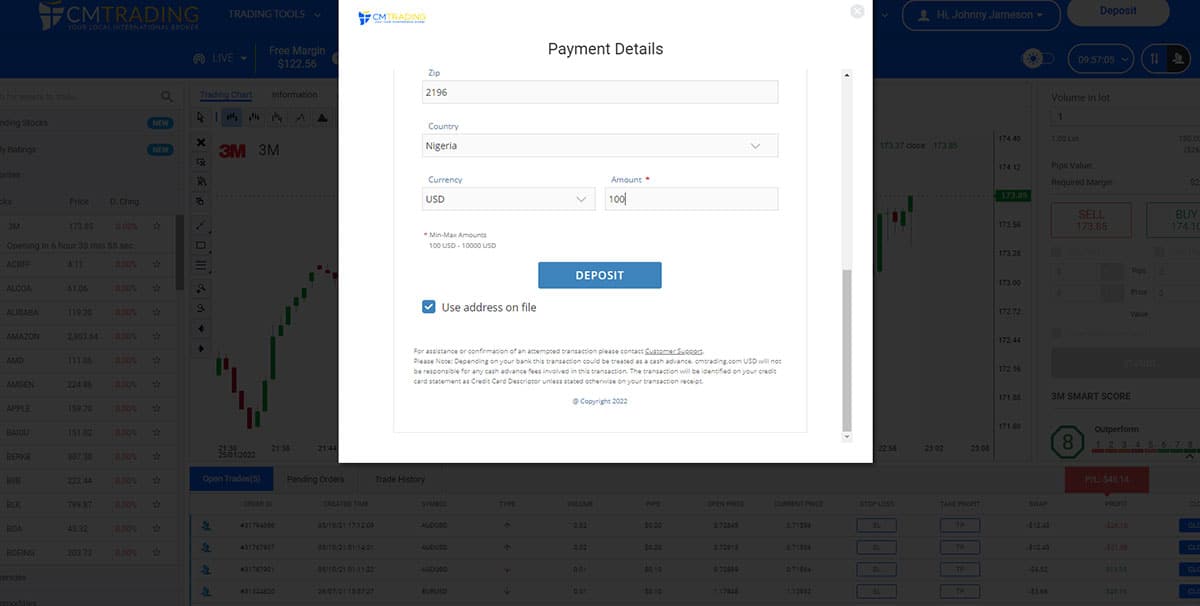
STEP 4
4
Select P2C payment method
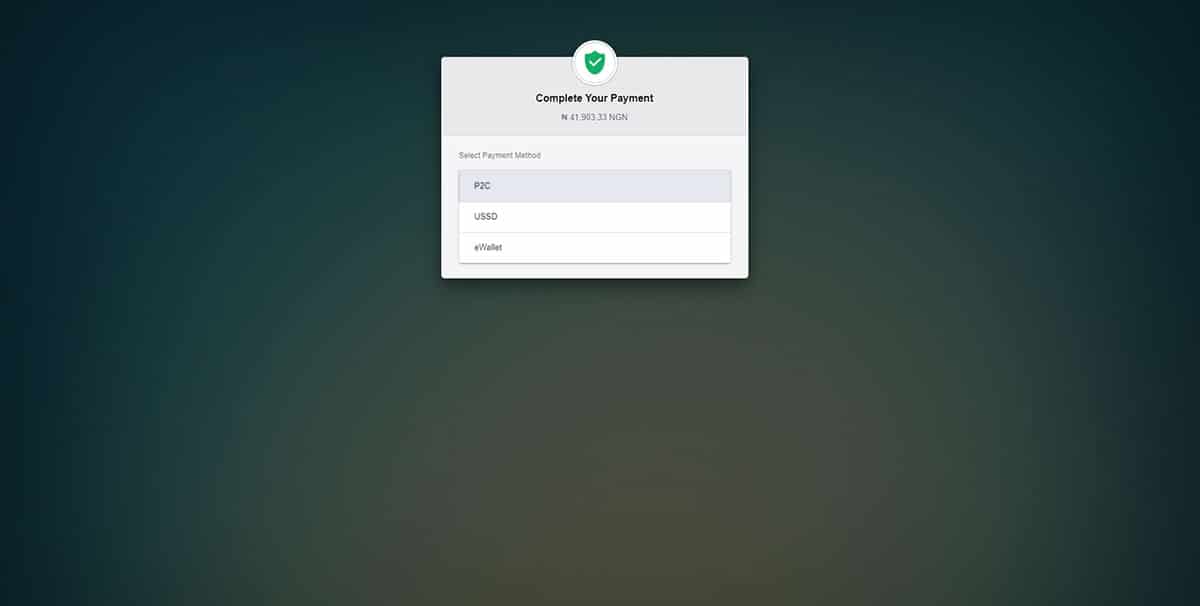
STEP 5
5
Click on ‘Continue to Payment.’
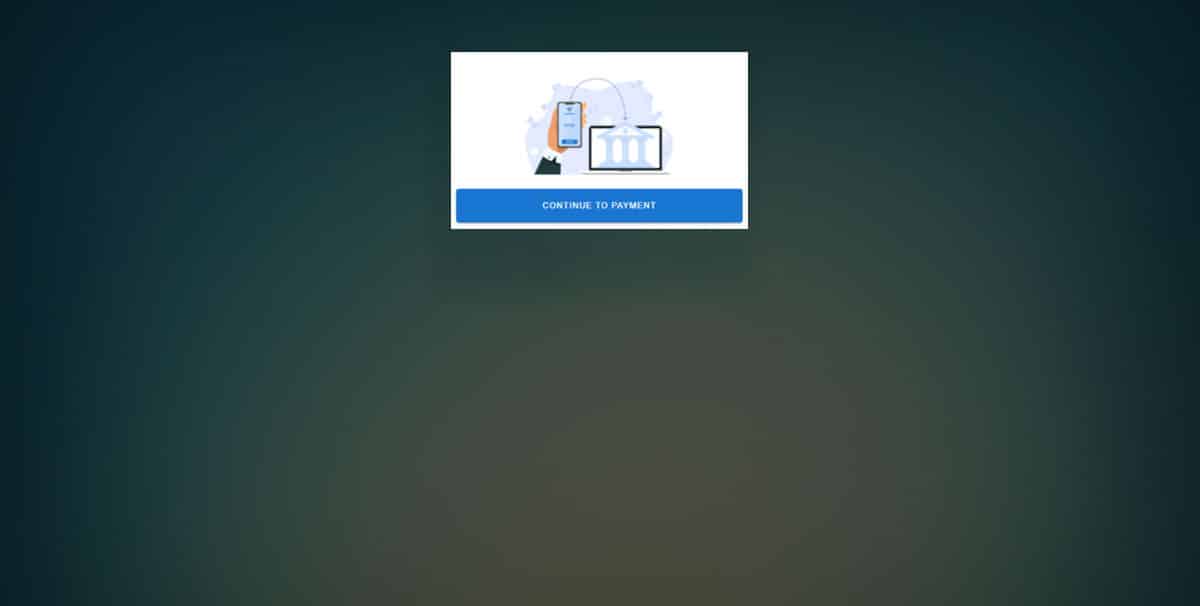
STEP 6
6
- Enter the amount precisely, up to two decimal places, otherwise funds will be withheld and then refunded.
- Click on ‘I have made this bank transfer’ and continue to your banking app (or visit your bank) to complete the payment.
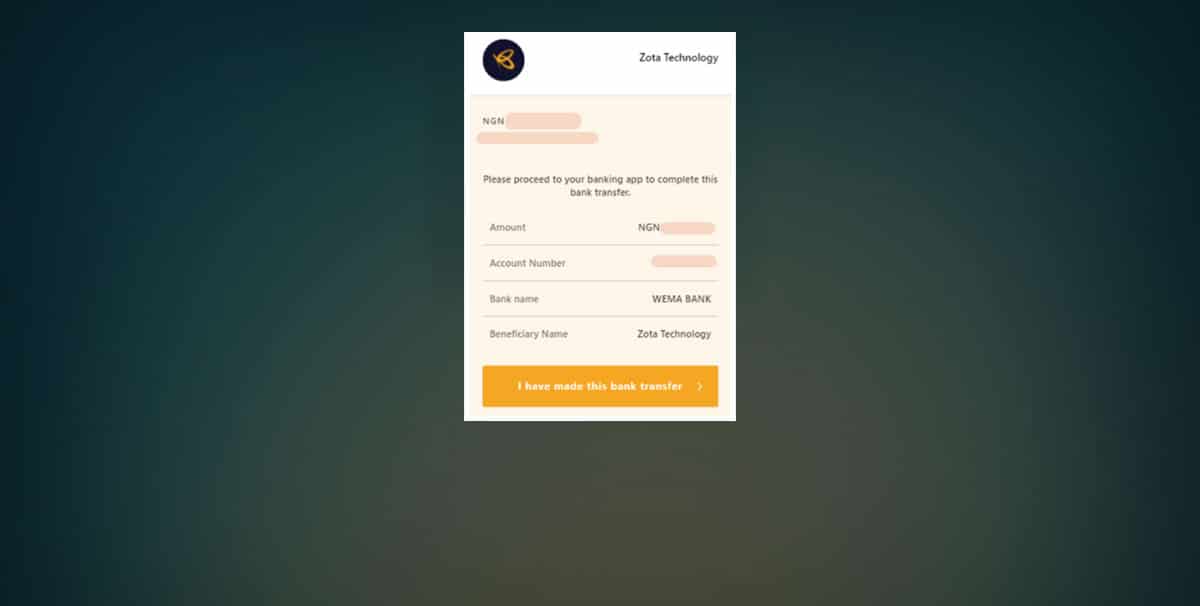
How to deposit with ZOTAPAY
(using ussd)
STEP 1
1
Log in to your CMTrading account, click on Deposit and select ZotaPay.
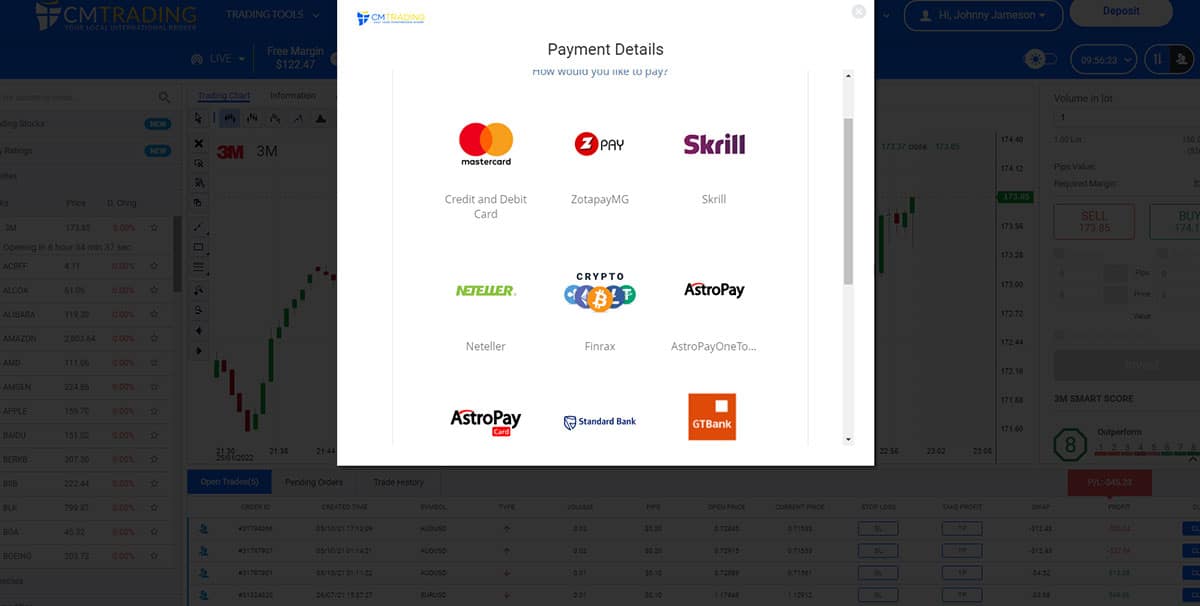
STEP 2
2
Confirm your details
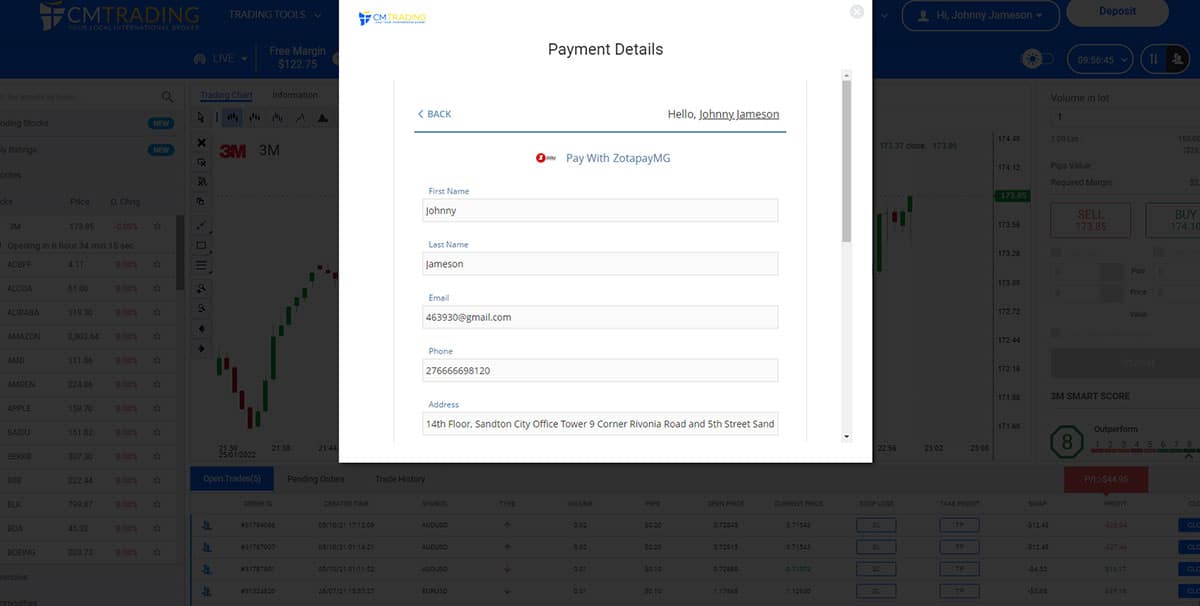
STEP 3
3
Enter your desired amount then click the button to continue.
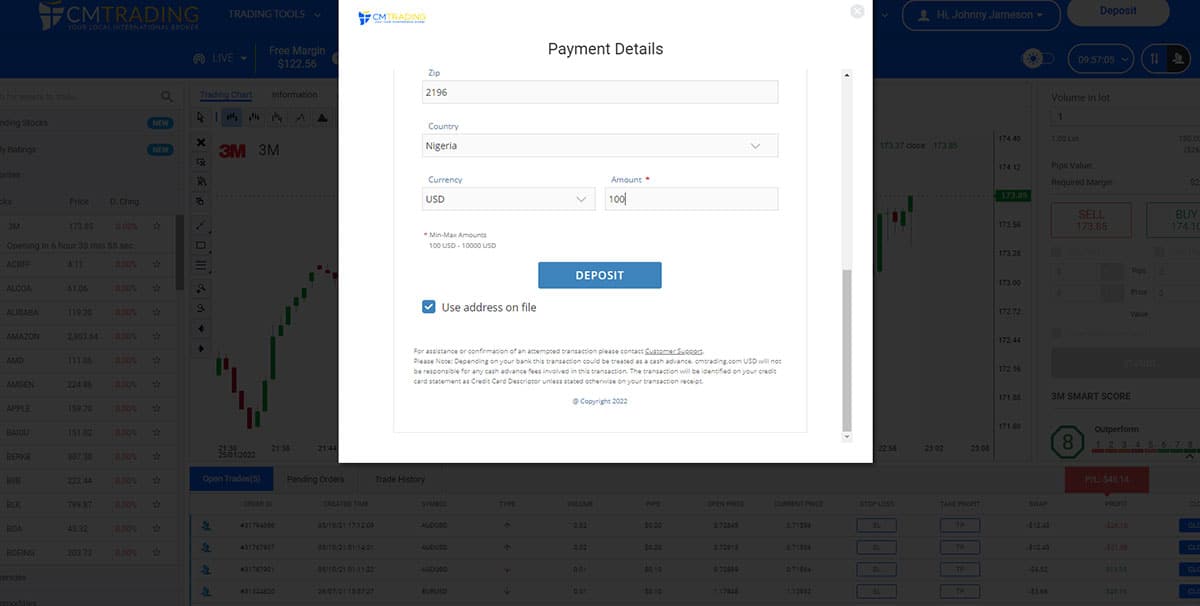
STEP 4
4
Select USSD payment method
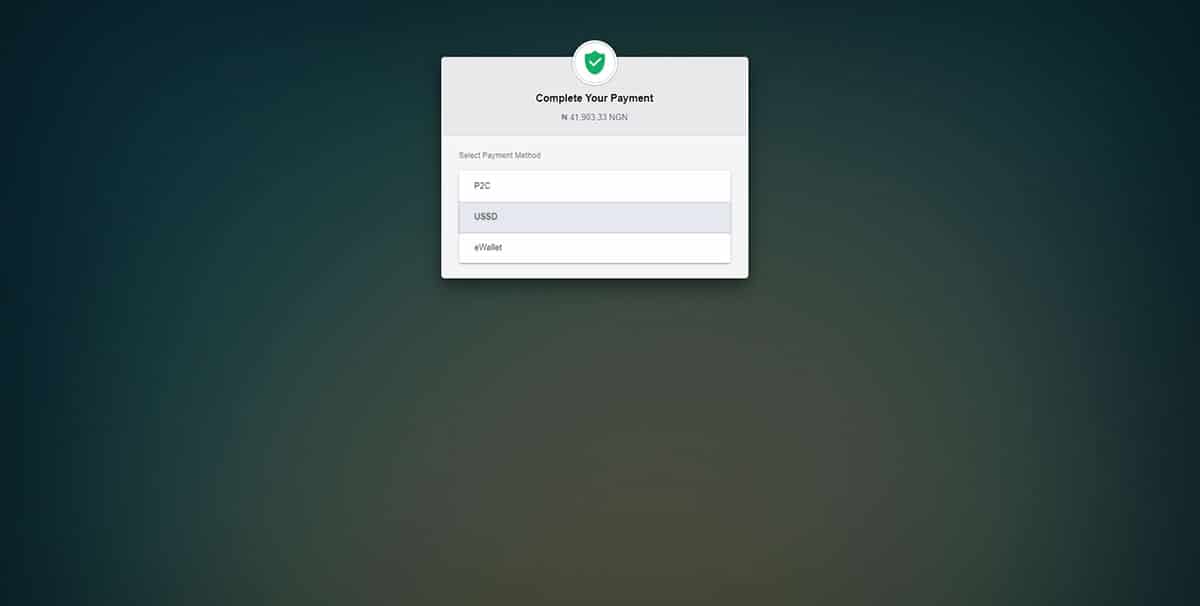
STEP 5
5
Select your bank.
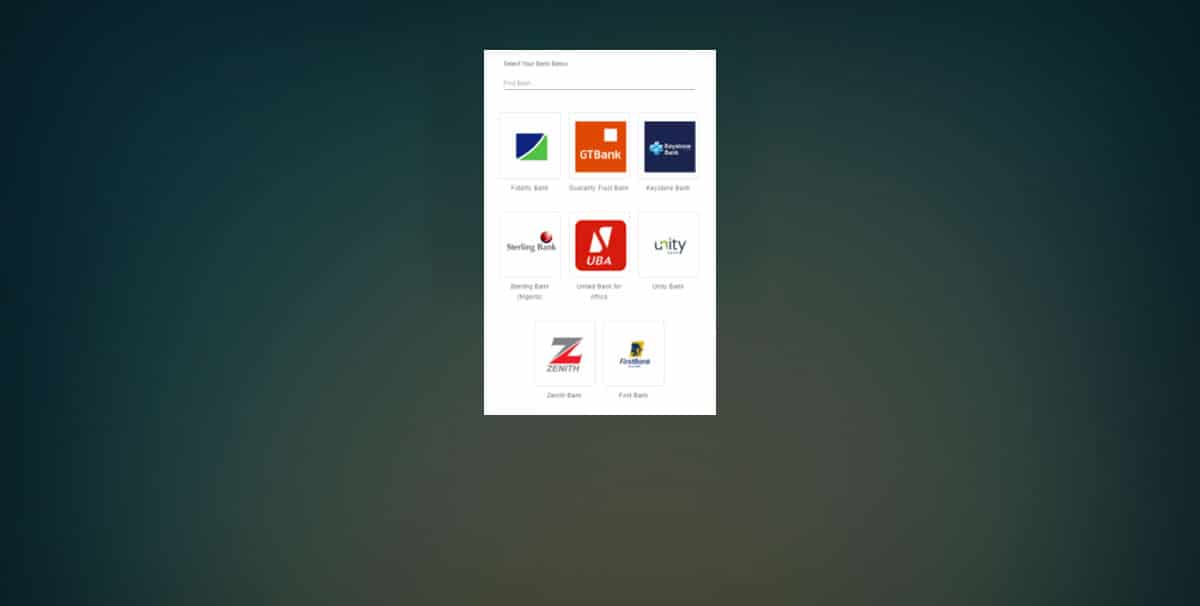
STEP 6
6
Dial the USSD code on your mobile phone to complete the payment.
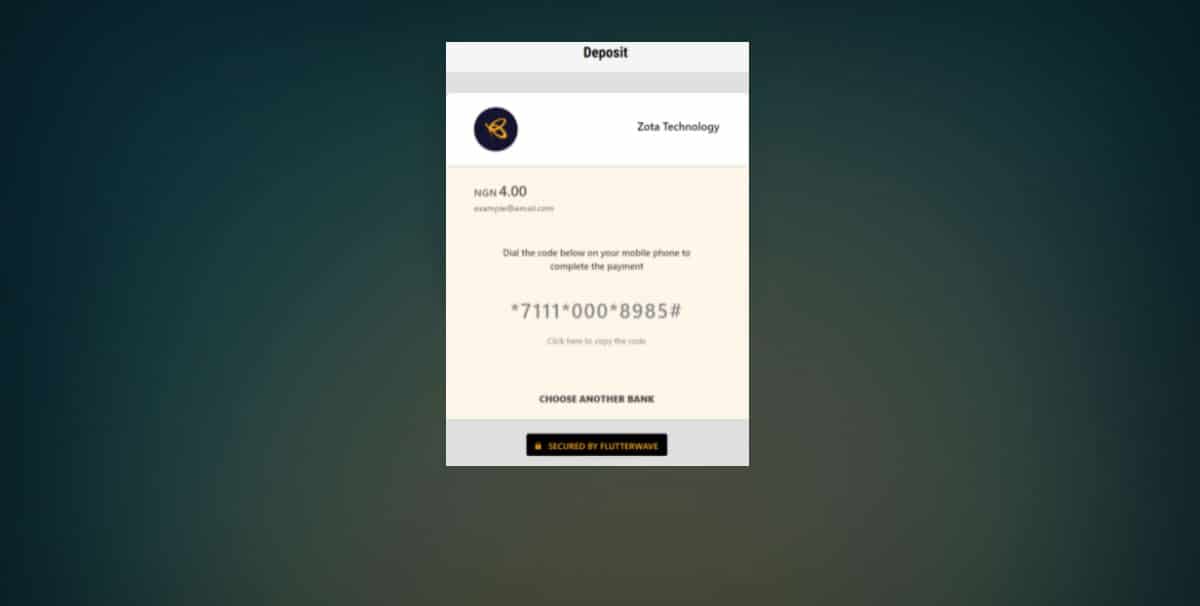
How to deposit with ZOTAPAY
(using ewallet)
STEP 1
1
Log in to your CMTrading account, click on Deposit and select ZotaPay.
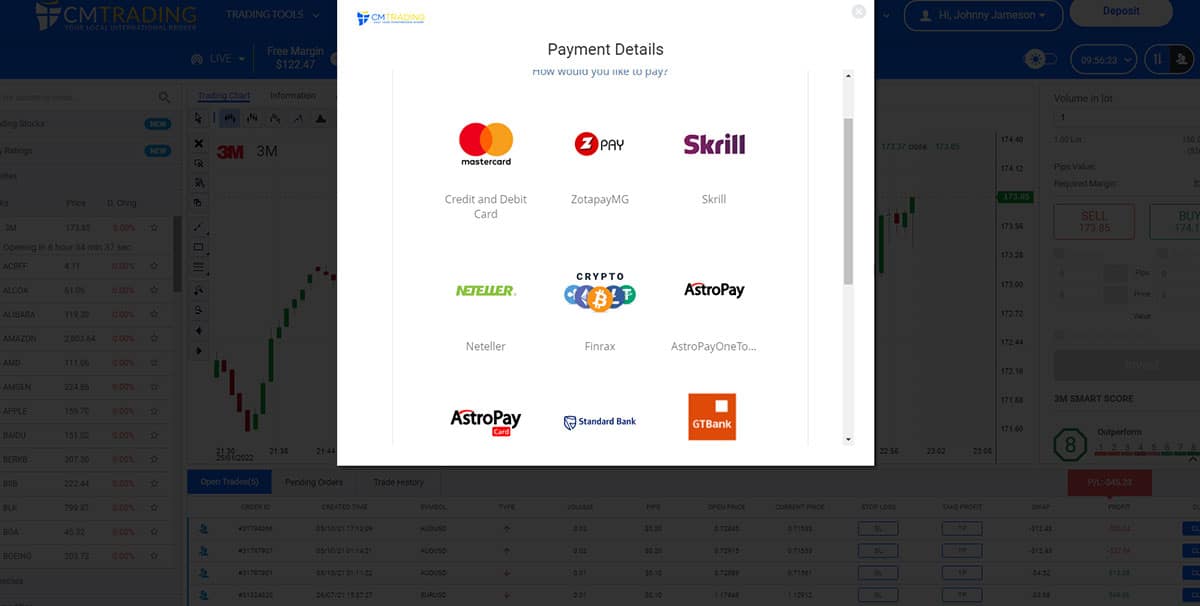
STEP 2
2
Confirm your details
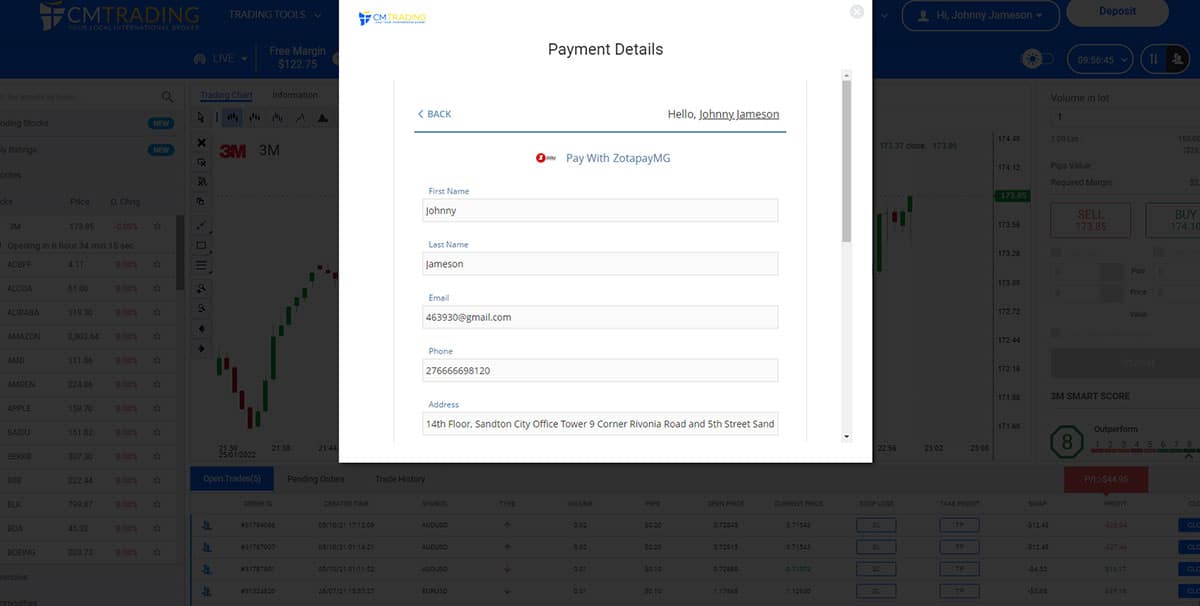
STEP 3
3
Enter your desired amount then click the button to continue.
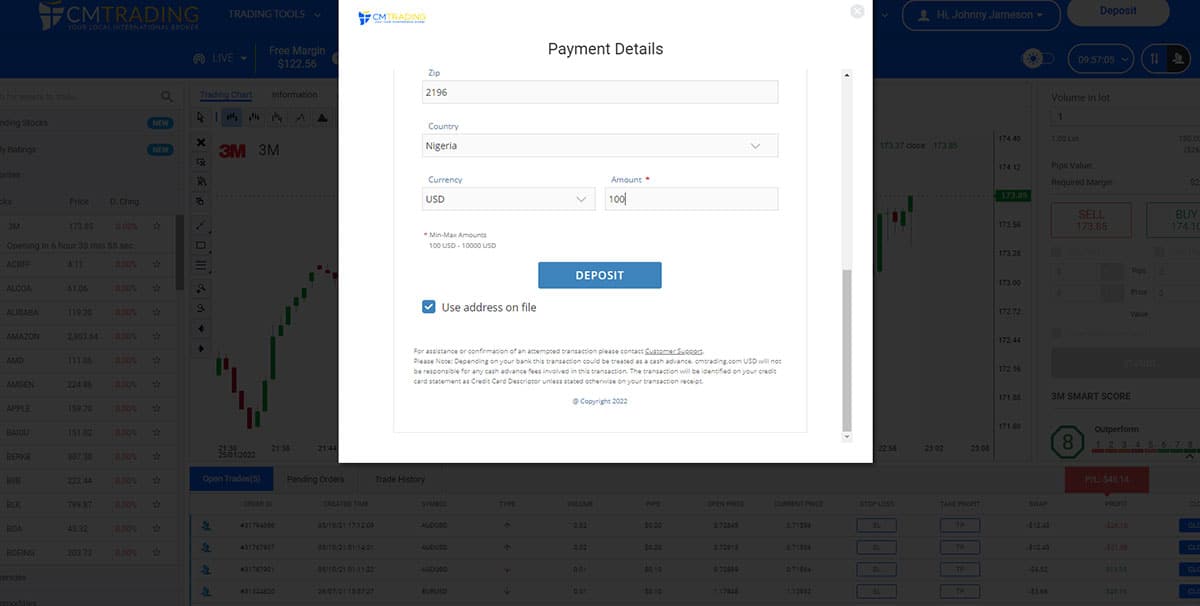
STEP 4
4
Select eWallet payment method
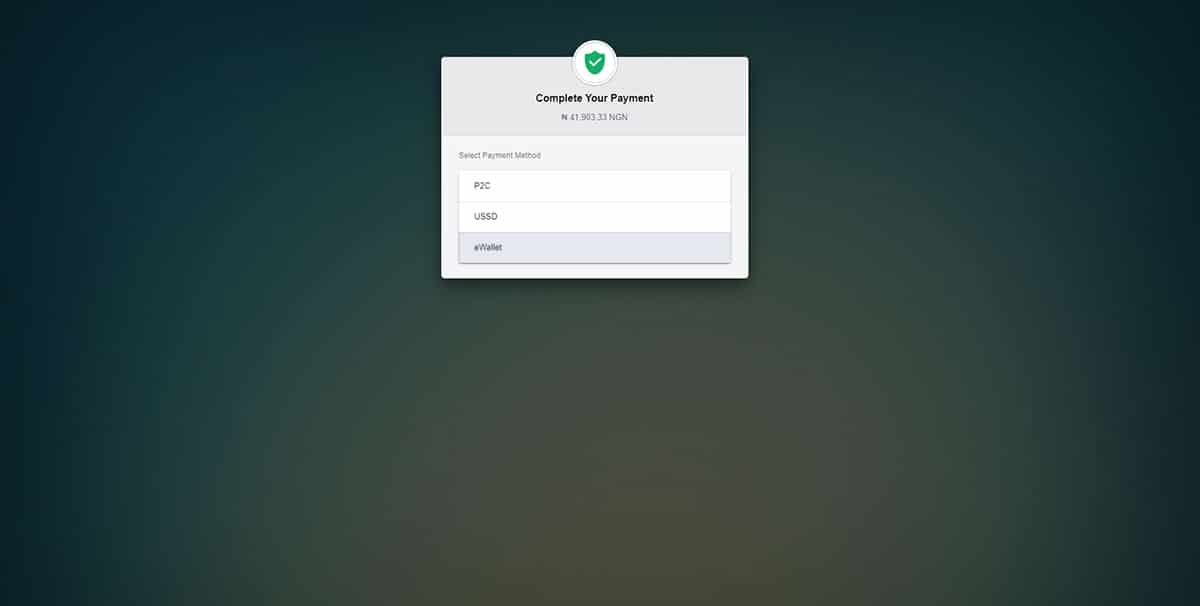
STEP 5
5
Select your bank and eWallet.
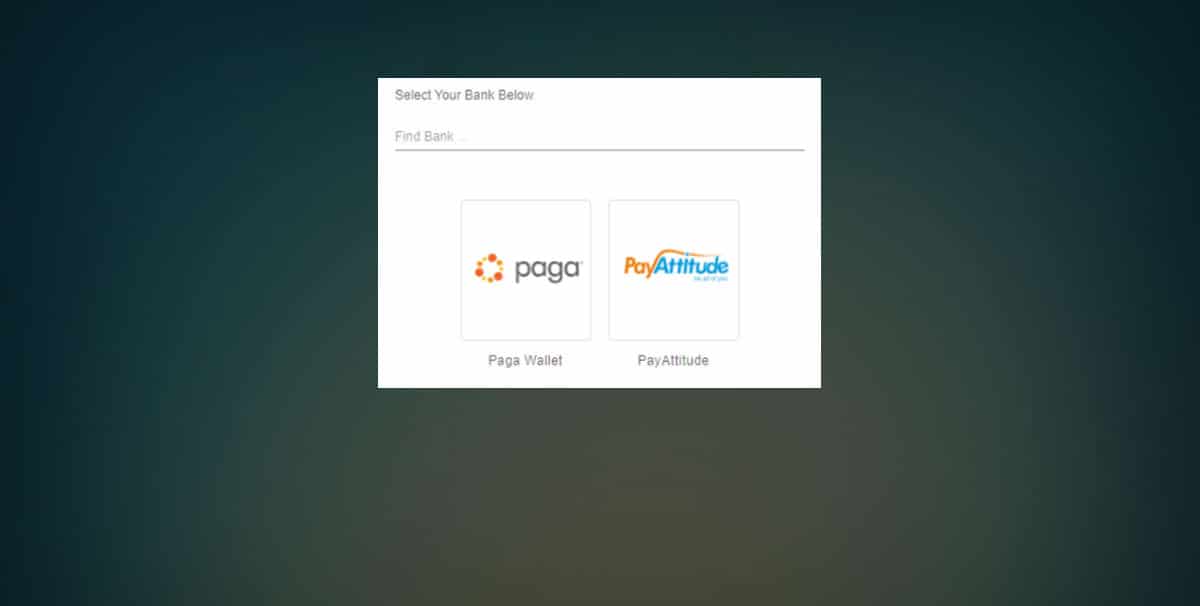
STEP 6
6
For Paga: Click on ‘Pay with Paga Wallet.’
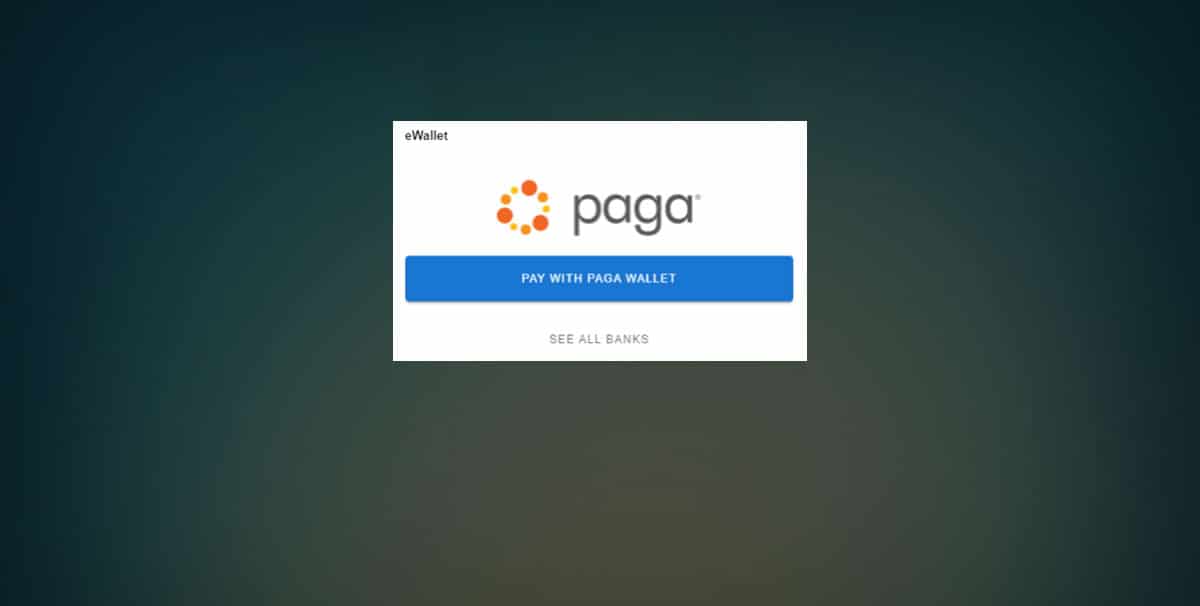
STEP 7
7
Enter your email and click Pay to complete the payment.
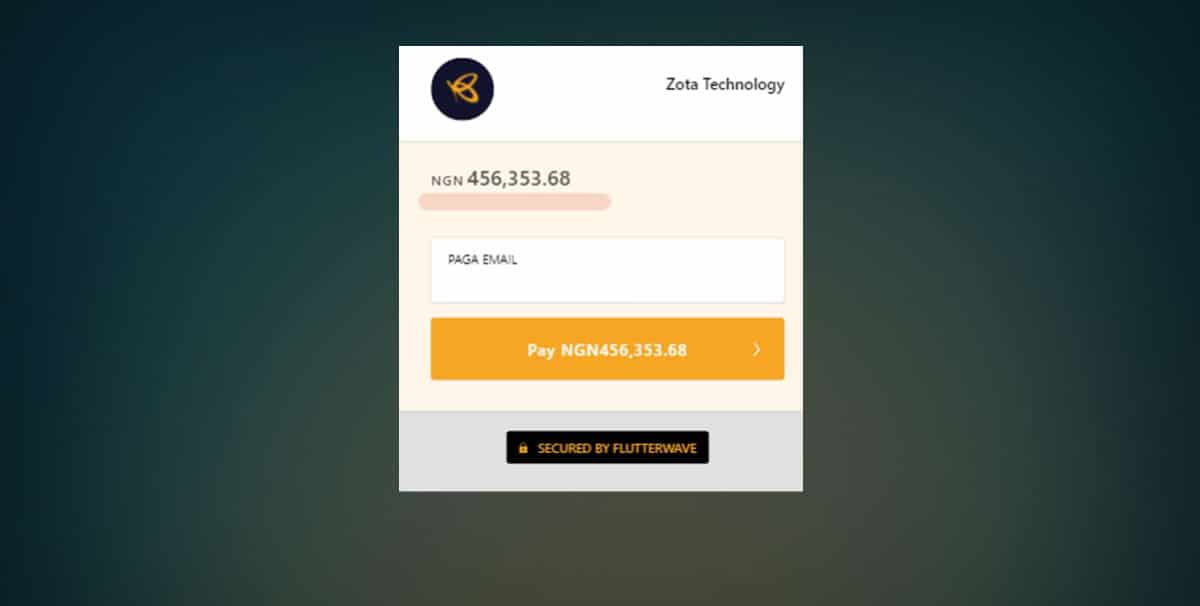
STEP 8
8
For PayAttitude: Click on ‘Pay with PayAttitude’
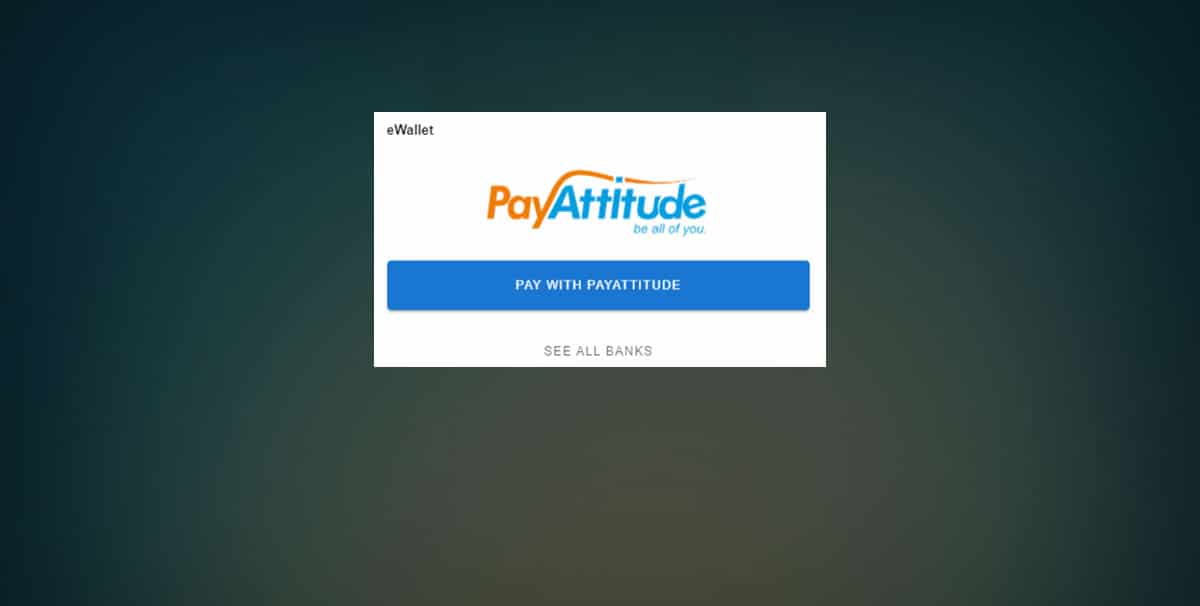
STEP 9
9
Enter your phone number and click Pay to complete the payment.
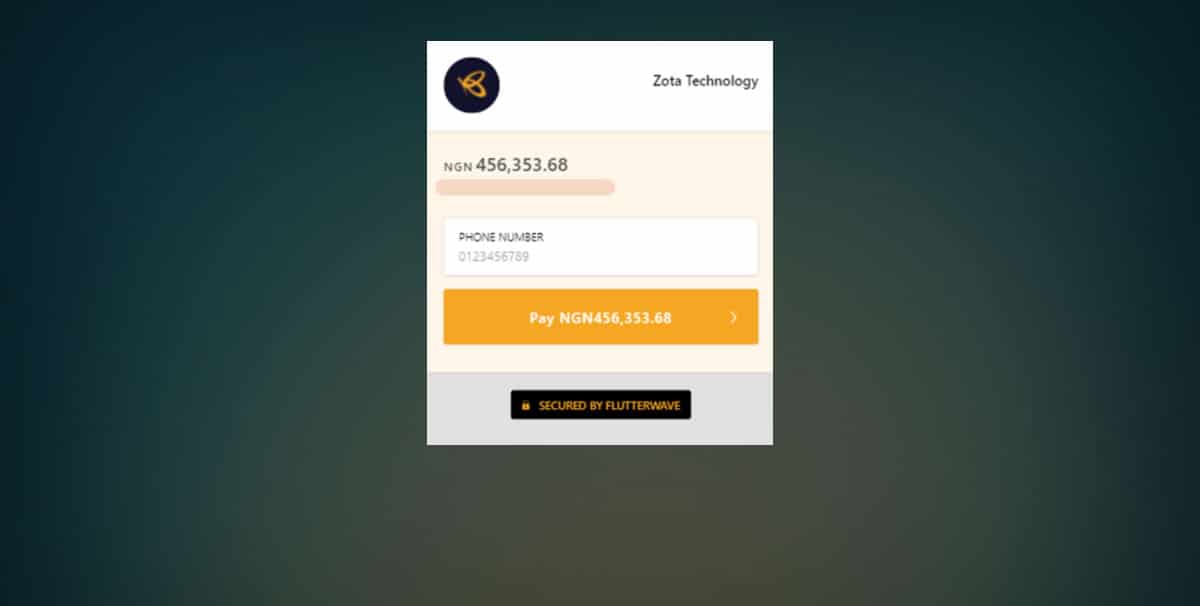
* Up to 4% transaction fee may apply
** Conversion rates may apply
Discover the complete education package when you open a live trading account with us.




